




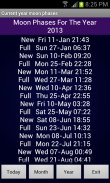





Sense Analog Clock Widget

Sense Analog Clock Widget의 설명
Android Digital clock widget with Calendar, Time, System info,weather & forecast
Sense cross Analog style clock,size 4x2
A Digital Clock widget with size 4x2
It features:
============
140 skins
12/24 hour + Color choice on all info displayed
System Stats Info + pop-up
Moon phase icon
Weather & Forecast
2 Weather layouts on clock(user choice)
2 Forecast layouts(user choice)
Sunrise/Suntime times and calculations
Interactivity
=============
+tap bottom right->preferences
+tap bottom left->system information dialog
+tap weather icon->forecast
+tap Hour->launch anything!
+tap Minutes->launch anything!
Widgets General
===============
Widgets on Android work a bit differently than a normal application. Unlike regular programs they don't just install themselves in the application tray so you have to add them manually. They will not open or launch.
Here's how to add a widget on your Android home screen.
STEPS HOW TO ADD A WIDGET
==========================
1.On your Android home screen, tap any blank or “empty” area with size 4x2 and hold down your finger.
2.An “Add to Home screen” window will pop up. From that window, tap “Widgets”.
3.You’ll be presented with a list of all the installed Widgets on your Android device.
4.Select the "3D Digital Weather Clock” to add to your home screen by tapping it.
Steps how to add a widget (ICS Android 4.0)
==========================================
On any Home screen, touch the All Apps icon located in the center of the Favorites tray. Then select the Widgets tab and touch & hold a widget.
Drag and drop the widget on a screen with empty space.
If the widget is not visible under the widgets tab in the application drawer,restart your phone and it will appear.
under the tab widgets.
Touch & hold a widget, then drag and drop it on a screen with empty space.
Notes
=====
"Time frozen/not updating"-> taskiller killed the clock(exclude it from taskillers)
When phone starts, clock starts in less than a min too.
ROM users-> make sure the clock is NOT moved on SD card.
Widgets are not supposed to be on SD card. Move it back to the phone storage.
Weather hint: For world destinations with two words in the name, type in the box the words with a plus sign.
For example "Buenos Aires" type "Buenos+Aires",remember the "+" sign -no spaces, don't include the quotes.
Email problems/suggestions
Check our website for more help.
EXCLUDE IT FROM TASKILLERS!!!
Be polite, this is a free app :-)
VIDEO HOW TO ADD WIDGETShttp://www.youtube.com/watch?v=DpMLF9b2aTQ달력, 시간, 시스템 정보, 날씨 및 일기 예보와 안드로이드 디지털 시계 위젯
감각 크로스 아날로그 스타일 시계, 사이즈 4X2
사이즈 4X2와 디지털 시계 위젯
그것은 기능 :
============
140 스킨
표시되는 모든 정보에 12 / 24 시간 + 색상 선택
시스템 통계 정보 + 팝업
달의 위상 아이콘
날씨 및 전망
시계 2 날씨 레이아웃 (사용자 선택)
이 예측 레이아웃 (사용자 선택)
일출 / Suntime 시간 및 계산
상호 작용
=============
+ 오른쪽 하단 -> 환경 설정을 누릅니다
+ 탭 왼쪽 하단 -> 시스템 정보 대화 상자
+ 탭 날씨 아이콘 -> 예측
+ 시간 -> 시작 아무것도 탭!
+ 분 -> 시작 아무것도 탭!
위젯 일반
===============
안드로이드 위젯은 일반 응용 프로그램보다 약간 다르게 작동합니다. 당신이 수동으로 추가 할 수 있도록 정규 프로그램과는 달리 그들은 단지 응용 프로그램 트레이에 자신을 설치하지 마십시오. 그들은 열거 나 실행되지 않습니다.
당신의 안드로이드 홈 화면에 위젯을 추가하는 방법 여기있다.
위젯을 추가하는 방법 STEPS
==========================
1.On 당신의 안드로이드 홈 화면, 4X2 크기의 빈 또는 "빈"영역을 누르고 손가락을 아래로 누릅니다.
2.An가 나타납니다 창 "홈 화면에 추가"를 선택합니다. 해당 창에서 "위젯"을 누릅니다.
3.You는 '당신의 안드로이드 장치에 설치된 모든 위젯의 목록이 제시 될 것이다.
4.Select을 눌러 홈 화면에 추가 "3D 디지털 날씨 시계를."
위젯 (ICS 안드로이드 4.0)을 추가하는 방법을 단계
==========================================
어떤 홈 화면에서 즐겨 찾기 트레이의 중앙에 위치한 모든 애플 리케이션 아이콘을 누릅니다. 다음 위젯 탭을 선택하고 터치 및 위젯을 길게 누릅니다.
빈 공간이 화면에 위젯을 드래그 앤 드롭.
위젯이 응용 프로그램 서랍에 위젯 탭에 표시되지 않는 경우, 귀하의 휴대 전화를 다시 시작하고 나타납니다.
탭 위젯에 따라.
위젯을 길게 터치 후 드래그하여 빈 공간을 화면에 놓습니다.
참고
=====
"시간은 냉동 / 업데이트하지"-> taskiller은 시계를 죽였다 (taskillers에서 제외)
전화가 시작되면 시계가 너무 분 이내에 시작됩니다.
ROM 사용자 -> 클럭이 SD 카드에 이동되지 않습니다 있는지 확인하십시오.
위젯은 SD 카드에 있어야되지 않습니다. 전화 저장소로 다시 이동합니다.
날씨 힌트 : 상자에 이름을 입력 더하기 기호를 가진 단어에서 두 단어 세계 목적지하십시오.
예를 들어 "부에노스 아이레스"유형 "부에노스 아이레스는 +", "+"기호 - 공백, 따옴표를 포함하지 않는 기억.
이메일 문제 / 제안
더 많은 도움을 우리의 웹 사이트를 확인하십시오.
TASKILLERS에서 제외!
예의,이 무료 응용 프로그램입니다 :-)
위젯을 추가하는 방법 VIDEOhttp://www.youtube.com/watch?v=DpMLF9b2aTQ
























